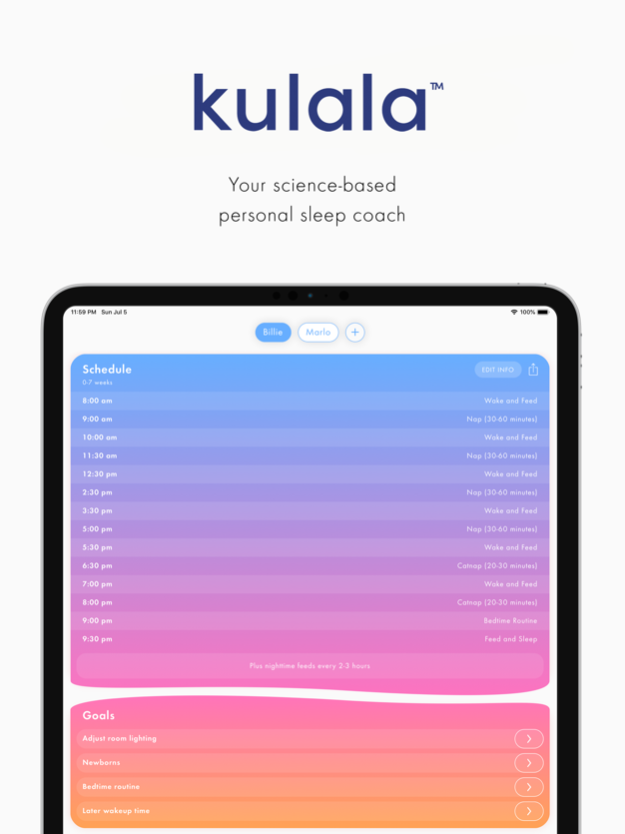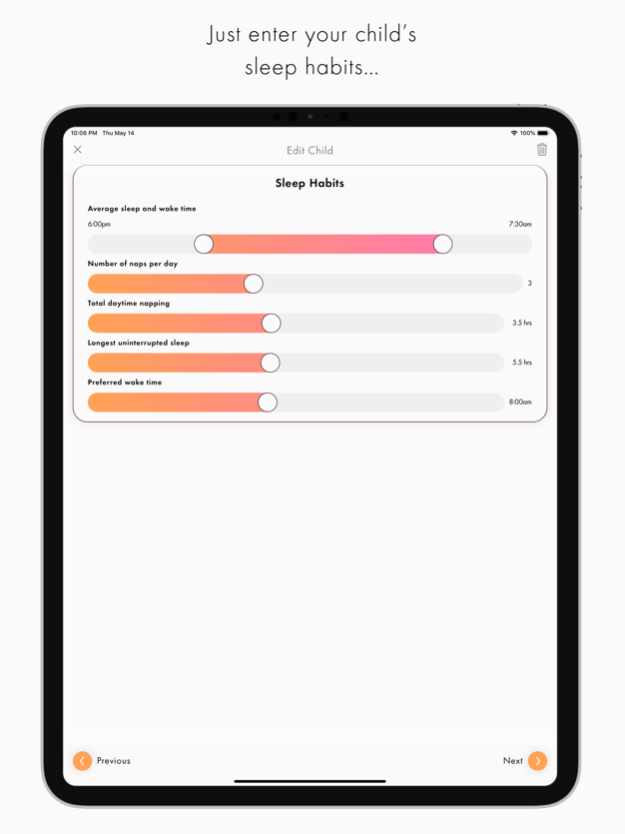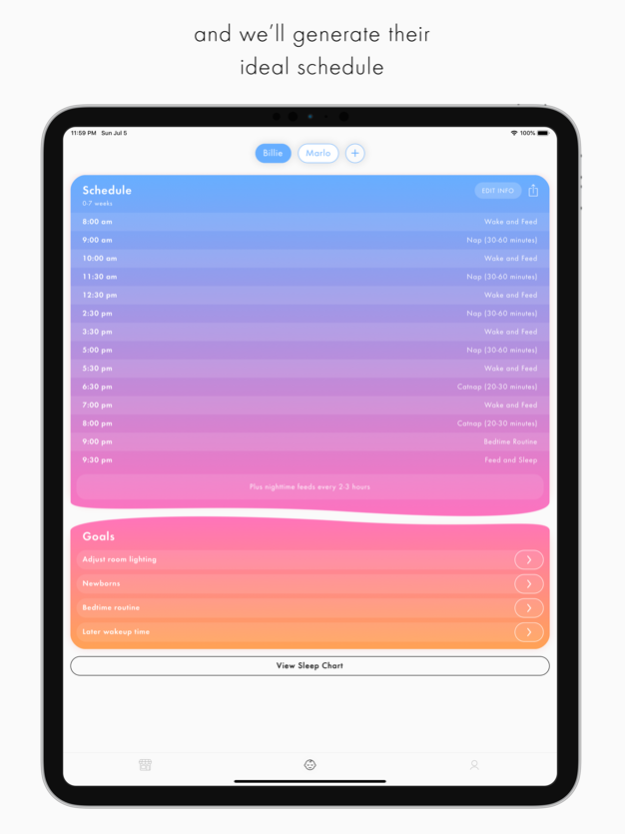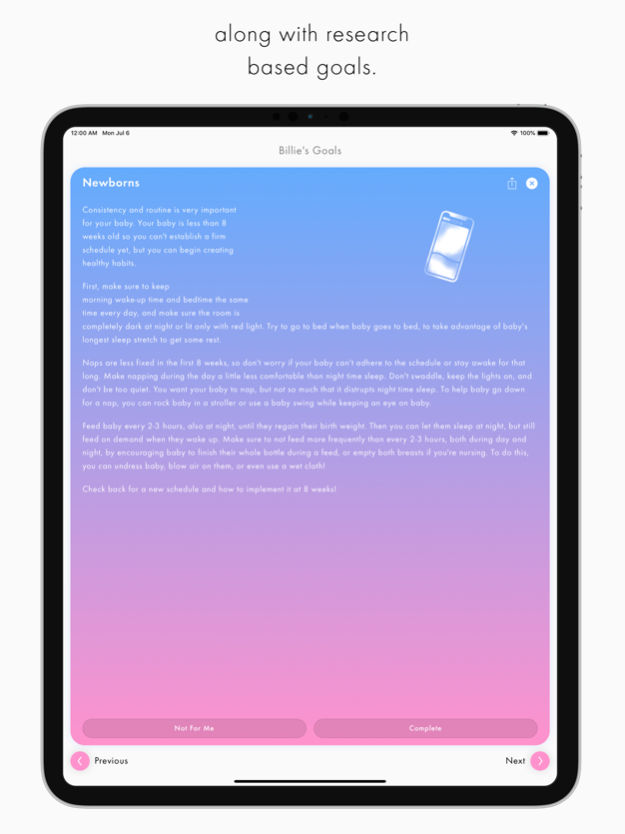Kulala 1.8
Continue to app
Free Version
Publisher Description
Tired of being tired? The Kulala baby sleep app takes sleep expert and How Babies Sleep author Dr. Sofia Axelrod's insider knowledge and puts it at your fingertips. From sleepless nights to resisting naps–enter your child’s current sleep problems and get tailored science-based sleep guidance from birth to six years. No more confusion about bed, nap or feeding times–Kulala creates customized schedules for your baby that automatically update as your child–and family–grows. Whether first-time parent or mother of four, Kulala will solve your baby sleep problems and create optimal schedules for the whole family.
The power of Kulala:
• Unique science-based approach
• Solutions for all common baby sleep problems: newborn sleep, sleeping through the night, naps, bedtime and wake time
intuitive and easy to use
• Grows with your baby and notifies you when sleep changes
• Supports profiles for multiple children
• Tailored sleep research-based schedules from 0-6 years
Our Terms of Use can be found here: https://www.iubenda.com/terms-and-conditions/77668430
Feb 28, 2024
Version 1.8
Bug fixes and improvements.
About Kulala
Kulala is a free app for iOS published in the Health & Nutrition list of apps, part of Home & Hobby.
The company that develops Kulala is Solaria Systems, Inc. The latest version released by its developer is 1.8.
To install Kulala on your iOS device, just click the green Continue To App button above to start the installation process. The app is listed on our website since 2024-02-28 and was downloaded 1 times. We have already checked if the download link is safe, however for your own protection we recommend that you scan the downloaded app with your antivirus. Your antivirus may detect the Kulala as malware if the download link is broken.
How to install Kulala on your iOS device:
- Click on the Continue To App button on our website. This will redirect you to the App Store.
- Once the Kulala is shown in the iTunes listing of your iOS device, you can start its download and installation. Tap on the GET button to the right of the app to start downloading it.
- If you are not logged-in the iOS appstore app, you'll be prompted for your your Apple ID and/or password.
- After Kulala is downloaded, you'll see an INSTALL button to the right. Tap on it to start the actual installation of the iOS app.
- Once installation is finished you can tap on the OPEN button to start it. Its icon will also be added to your device home screen.